Azure Overview
Looking for more usernames? Want to enum the network but afraid it will get picked up by GENERIC AV?
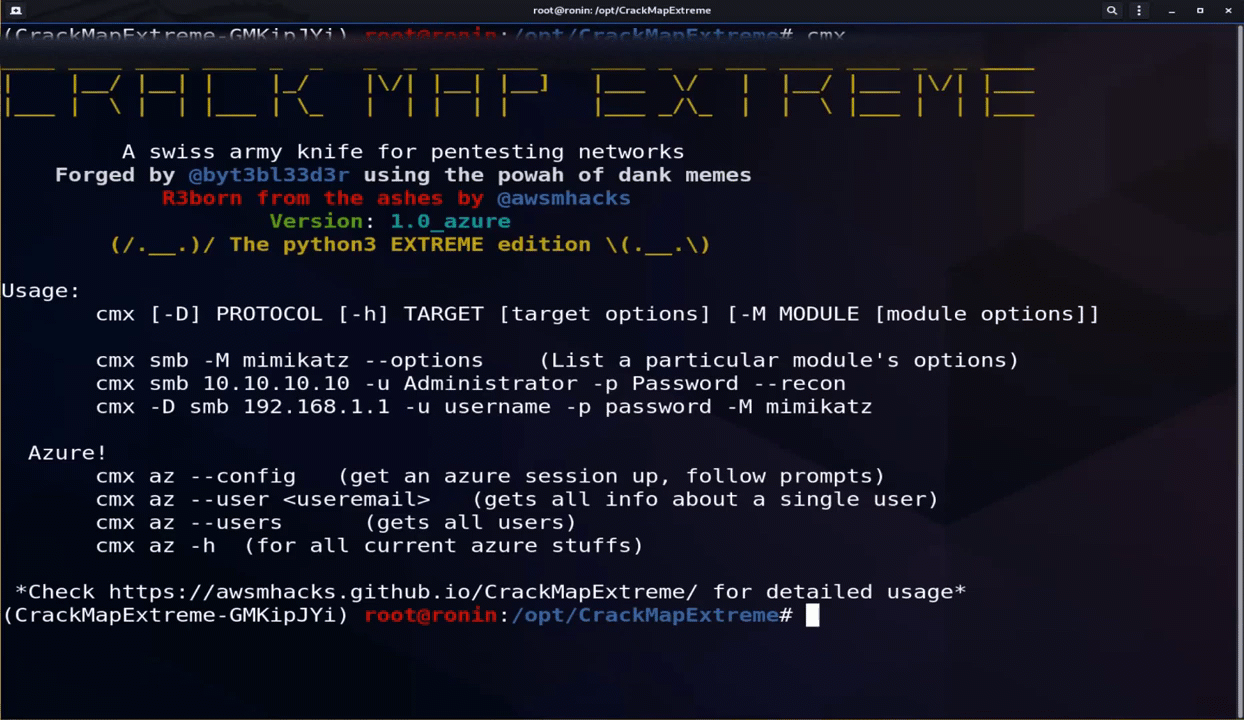
Did you know if your target uses o365 then you can probably enumerate quite a bit of info without
even being on the network!
O365 enables features companies might not be aware of, even if you don’t ‘turn on’ anything with azureAD.
Get Started
To get started you will need a valid set of credentials.
These are used to setup our azure session.
Establish a Session
Running cmx az --config will setup or re-setup an azure session.
This will open a browser and prompt for the user credentials
or if over an ssh connection prompts the user to follow a link and enter a Code.
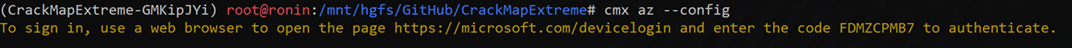 Visit the link in a browser to sign-in
Visit the link in a browser to sign-in
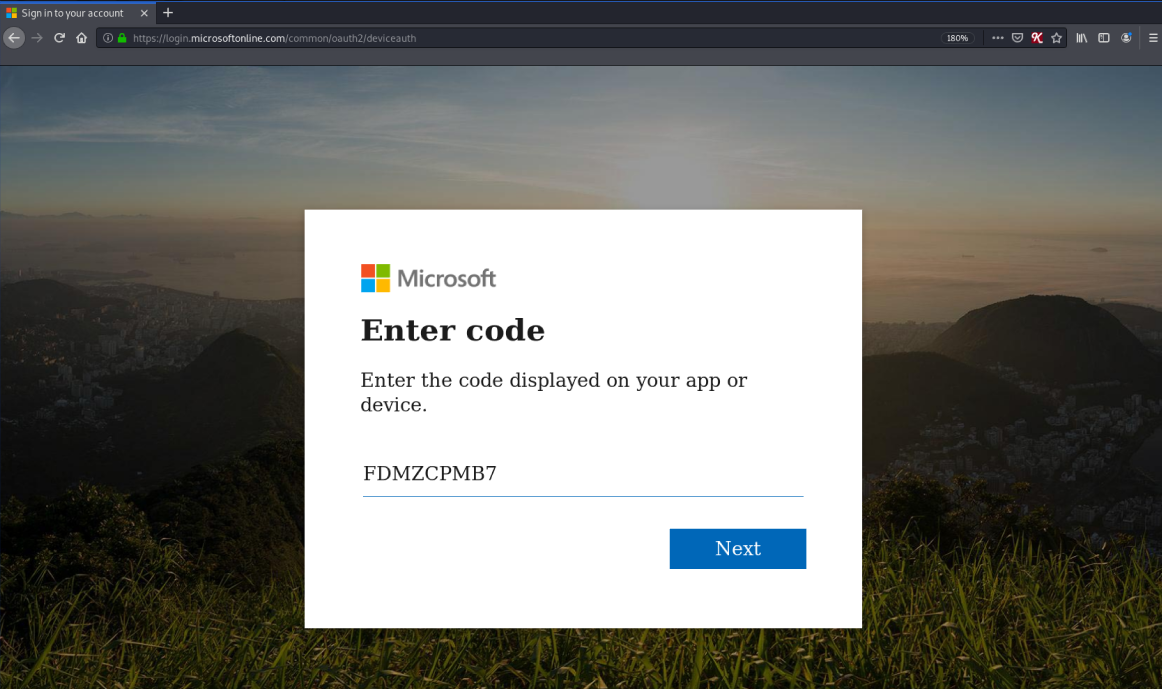
After entering the code you will be taken to the targets sign-in page where you enter credentials.
CMX will wait until the session is established, verify the session, and inform you when its ready.
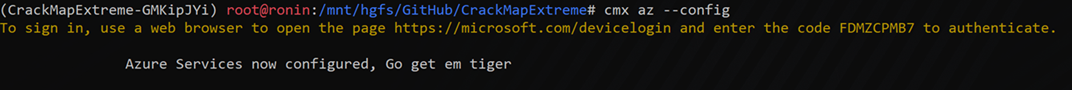
Session Errors
CMX will auto-detect if you have a current session and let you know if you need to setup/re-establish a session.
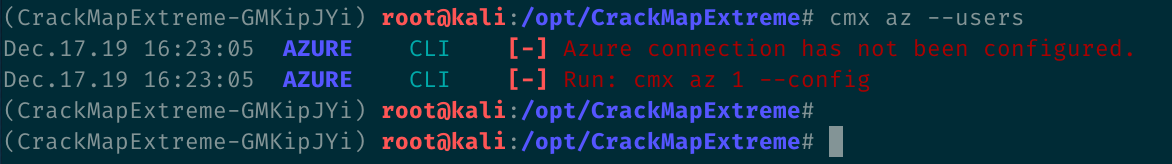
Note: Azure configuration, access tokens, and profile information can be found in the ~/.azure/ directory after establishing a session.